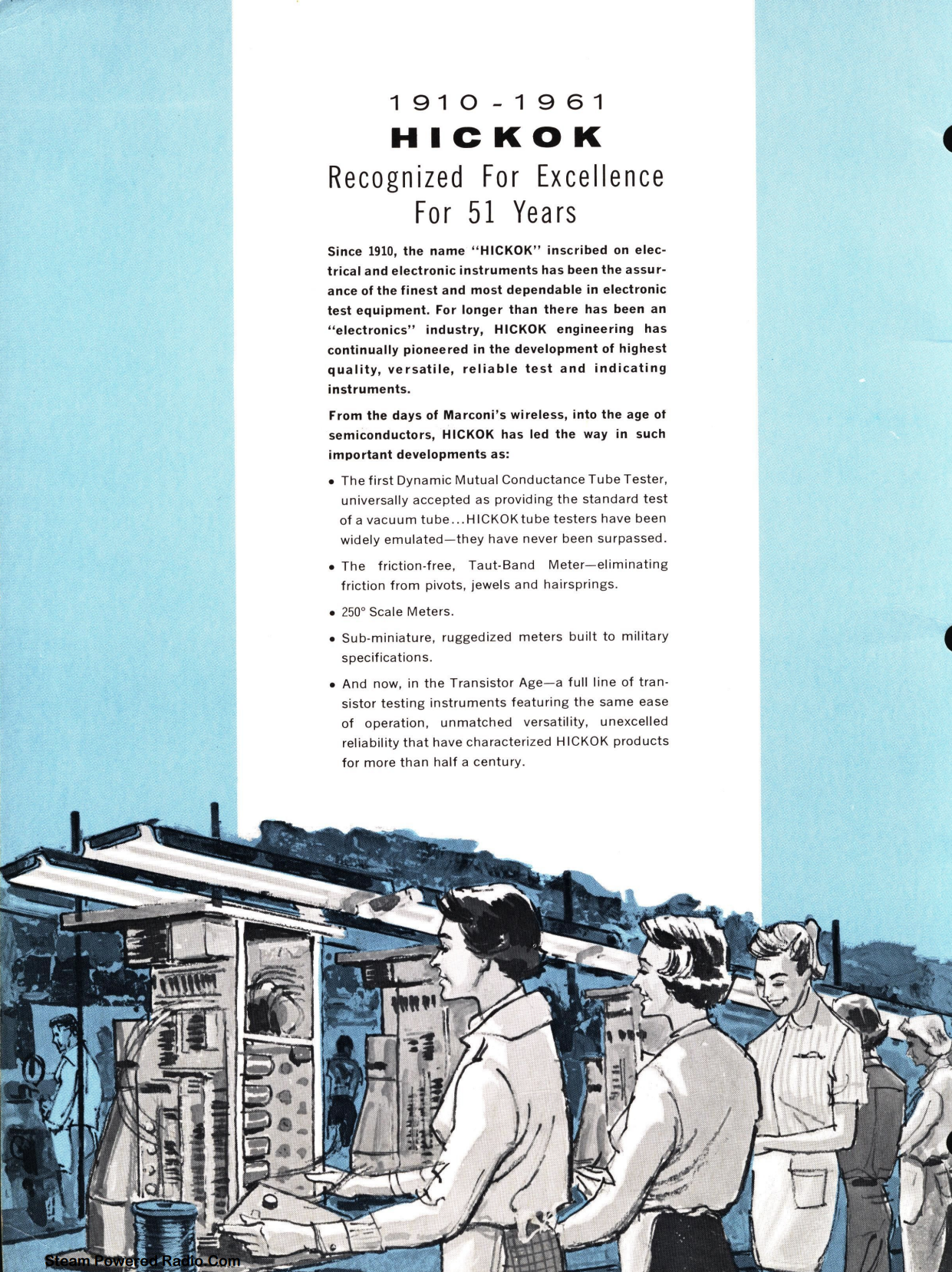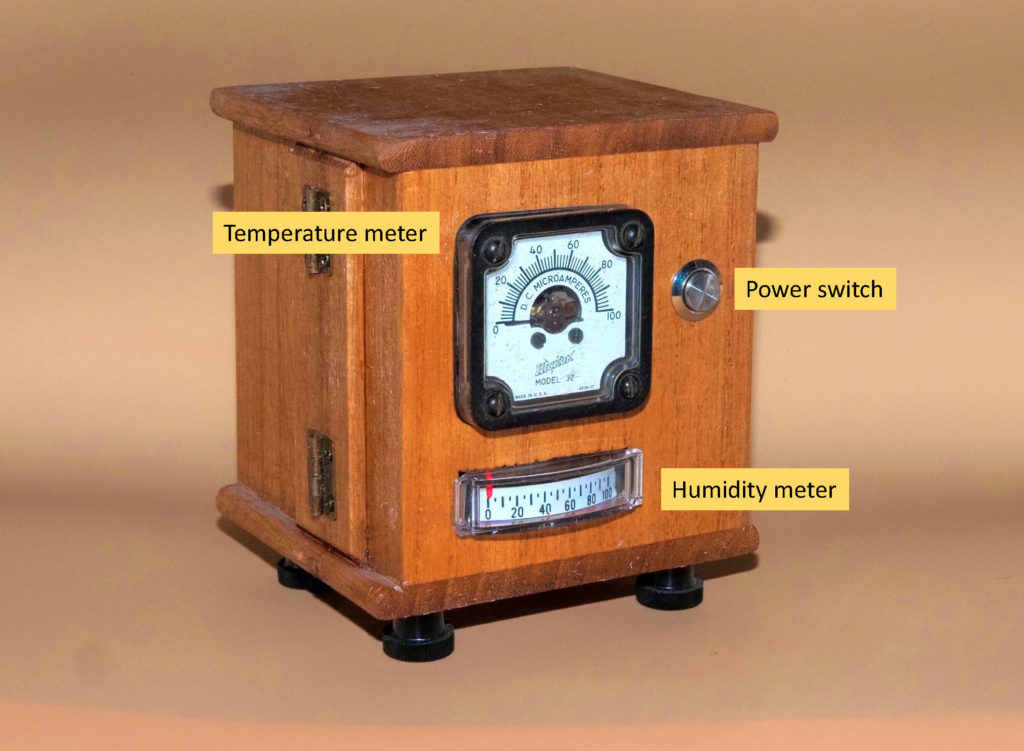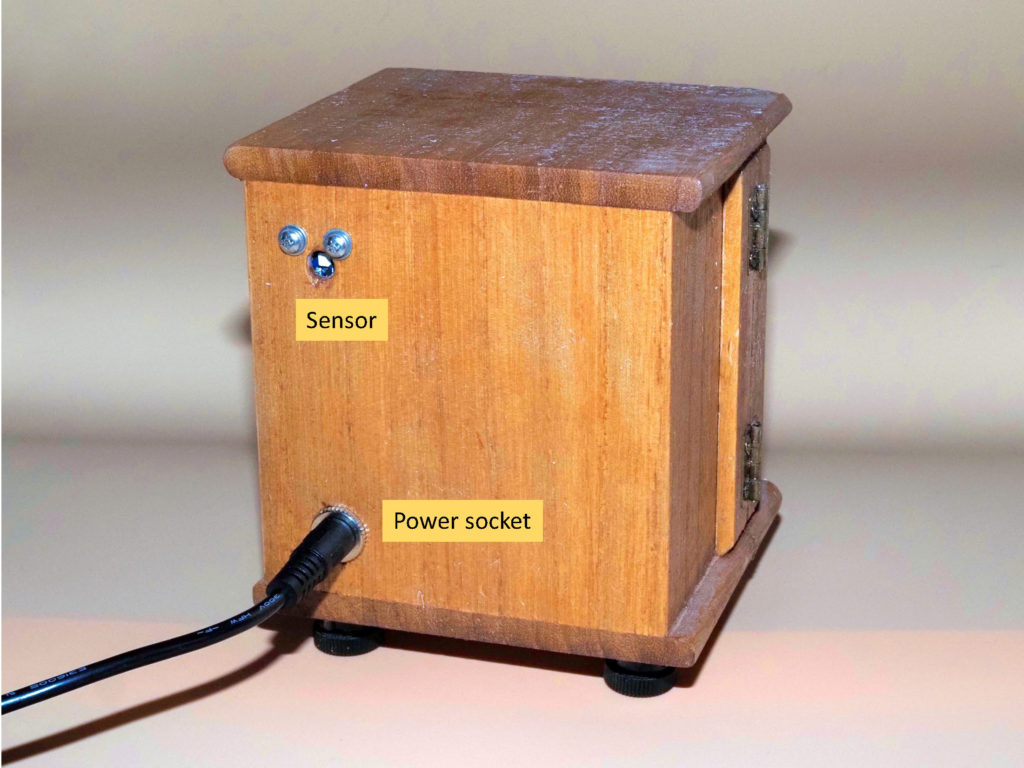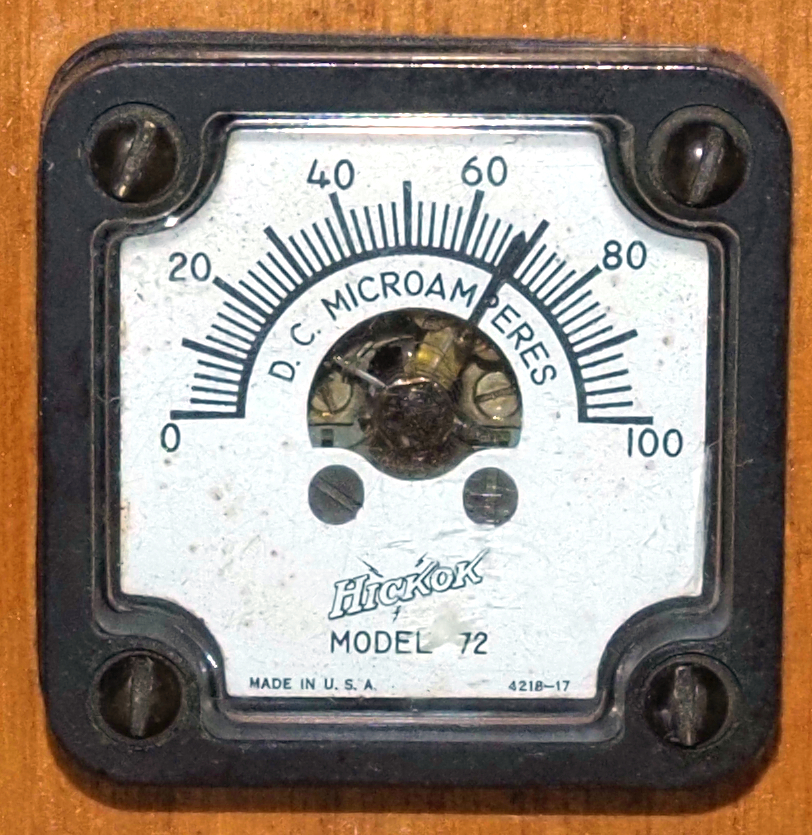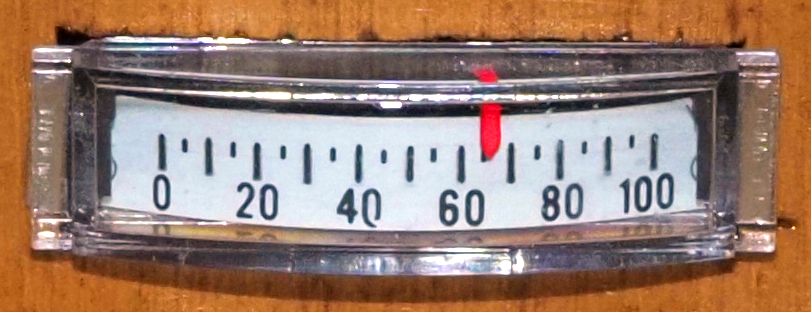What it does
This gadget uses a sensor to measure the indoor temperature and humidity. The temperature reading is displayed on a Soviet microammeter and the humidity is displayed on a tiny MB microammeter.
About the Hickok meter
The top meter was manufactured by Hickok Electrical Instrument Company during a period that I have not been able to identify. The company founder, Robert D. Hickok, started his business career at the age of 18 in retail jewelry, in Greenville, Michigan. He moved to Atlanta, Georgia, in 1900, and began the Hickock Electrical Instrument Company in 1910. The company soon moved to Clevelend, and is still in existence more than 100 years later. During the early days of radio, Hickok emerged as the premiere manufacturer of vacuum tube testing equipment. Vintage Hickok tube testers are still in high demand, and many an audiophile is proud to have his or her own Hickok tester from the 1940s or 1950s. Hickok also manufactured many types of panel meters. This model 72 is one of the most appealing small panel meters I have found. It is the smallest Hickok meter I have found, and is visually very striking.
About the Weston meter
The bottom meter is a classic Weston model 111 edgewise panel meter. This meter was used in many different portable instruments over a large number of years. Edward Weston formed the Weston Electrical Instrument Company in 1888 in Newark New Jersey. The Weston Company was a major manufacturer of electrical meters for nearly 100 years, making some of the earliest commercial devices.
How to use the gadget
This gadget is very easy to use. The power jack is located on the back. Start by connecting a 9V power supply to the power jack (see below). Energize the gadget by pressing the power switch to the “on” position (in). The top meter will then display temperature, while the bottom meter displays humidity.
The sensor is located on the back of the unit, behind a hole. You can see the sensor through the hole. Be sure not to block the hole since the sensor needs access to the air surrounding the unit. If you’ve forgotten which meter displays the humidity, just breathe into the sensor hole. This raises the humidity quite a bit, without raising the temperature much. You will see the needle of the bottom meter go up towards 100%, and thus know that the bottom meter displays the humidity.
Care and feeding
You must power the gadget using a 9V DC power supply with a standard 2.1mm center-positive connector. Any supply with a current rating of 1A or higher should be fine (see picture). These power supplies are ubiquitous — just search for “9V arduino power supply” on Amazon or any other web commerce site and you will find numerous vendors. Just make sure the supply is 9V center-positive, or you will damage the controller. You can also find nice extension cords for these power supplies, as shown in the picture.
Clean the gadget as you would any appliance. You can use glass cleaner on the glass of the meters, but be careful! The glass on any one of these meters may be loose, and if you press too hard you may dislodge it.
Reading the meters
The top meter was designed to display current on a scale of 0-100 microamps. The bottom meter displays current from 0-20 milliamps, again on a 0-100 scale. This makes it particularly easy to read the temperature and the humidity. I have calibrated the output of the controller so that the displays indicate either temperature in the range 0-100 degrees Fahrenheit, or relative humidity in the range 0-100%. In the two examples shown here, the reading is either 68 degrees (top picture), or 65% (bottom picture). Note that the gradations for the larger meter are 2 degrees, while those for the smaller meter are 5%.
Often during the summer months the temperature and humidity readings are very close. Read the instructions “How to use the Gadget” above for a technique to help remind you of which meter displays humidity.
Accuracy
This gadget uses a high-precision Silicon Labs Si7021 sensor. Nevertheless, this is not a laboratory instrument, and you should not expect highly accurate readings. My guess is that the temperature should be good to about 2 degrees, and the humidity to about 5%, over the expected indoor range of readings. See the section below on the gadget operation for more information about accuracy.
Longevity
The age of the Hickok ammeter is hard to determine, probably between 60 and 80 years old. The Soviet meter is nearly 50 years old. Some of the meters in my projects are more than 120 years old, and amazingly, they still work. Most old meters are very well constructed and were designed for continuous use over a long haul. I hope that these meters have many more years of useful service in them, but there’s no way to tell when they might crap out. If they stop working, at least they are still beautiful antiques worth displaying!
How the gadget works
The ambient temperature and humidity are measured using a Silicon Labs Si7021 high-precision temperature/humidity sensor, which is mounted on the rear wall of the box. The detector is placed against a hole to allow access to the surrounding air. The sensor has a manufacturer-rated accuracy of +/- 1 degree Fahrenheit, and +/- 3% relative humidity. Readings are taken using an arduino nano and displayed on the meters using a simple resistor voltage divider against the internal resistances of the meters. The voltage is controlled using PWM on a digital pin. Older meters are often both nonlinear and out of calibration, so I calibrated the meter through its range by using a 4th-order polynomial to best-fit the measured temperature or humidity to displayed current. In practice, considering the accuracy of the sensor and the age of the meter, I would expect the displayed temperature to be accurate to about 2 degrees and the humidity to around 5%. I would also expect that over time the performance of the meter will degrade and drift a bit. Even so, I wouldn’t be surprised if the more probable failure point is the solid-state arduino controller rather than the mechanical ammeters!